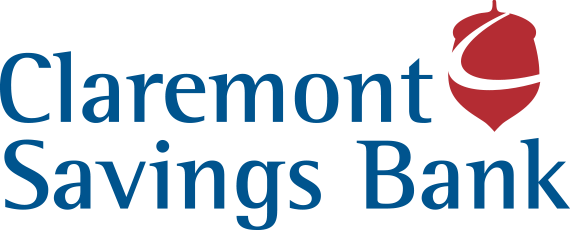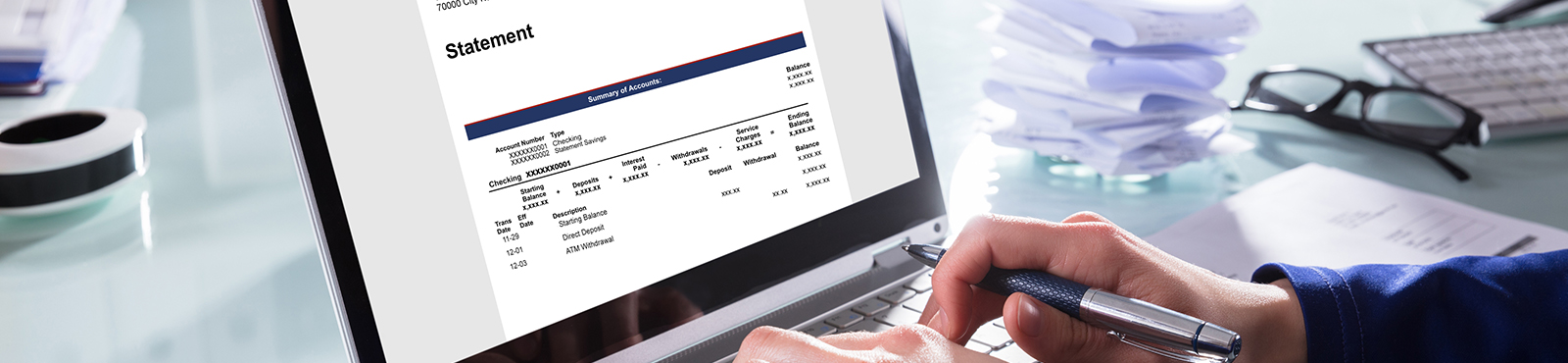What are e-statements?
E-statements are an electronic version of your checking, savings, loan or combined statement that you can view through our online banking system. They contain the same information as your regular monthly statement.
What are the benefits of e-statements?
- Immediate availability
- Secure electronic delivery
- Available 24/7
- Reduce paper waste
- Convenient storage for 24 months
- No fees
{beginAccordion h2}
How To Enroll
How do I enroll in e-statements?
Not registered for online banking: Create an account for online banking here. After registering your account for online banking and adding your accounts, follow the steps below.
Already registered for online banking: Login to online banking using your existing username and password.
FAQs
Can some of my accounts be e-statements and some still be paper statements?
Yes, you can enroll specific accounts in e-statements and leave your other accounts as is, receiving paper statements.
Can I consolidate my accounts on one statement?
Yes, to consolidate accounts please call us at 603-542-7711 or 800-992-0316.
Are e-statements easy to print?
Yes, e-statements are in PDF format and can be viewed and printed in the free Adobe Acrobat Reader.
Are e-statements secure?
Yes. Electronic delivery of statements may actually be more secure than mail due to the possibility of theft from your mailbox or trash or mail being delivered to the wrong address by the mail carrier.
Will my e-statement look the same as my regular printed statement?
Your e-statement will look similar to your printed statement and will contain all the information that you previously received by mail. In addition, you will see additional features such as viewing past statements.
How do I change my email address where I receive my e-statement notice?
You can call us at 603-542-7711 or 800-992-0316.
Can I change back to paper statements at any time?
Of course! To do so, call us at 603-542-7711 or 800-992-0316.
Can I get e-statements for my business account?
Yes. Any account that you access through online banking is eligible for e-statements.
Can loan, mortgage and CD statements be electronic?
Yes, all loan, mortgages and Certificates of Deposits accounts can be viewed in online banking and be enrolled in electronic statements.
How long are e-statements archived and accessible online?
Electronic statements will be archived for 24 months. You can access, save or print them within that time frame.
{endAccordion}